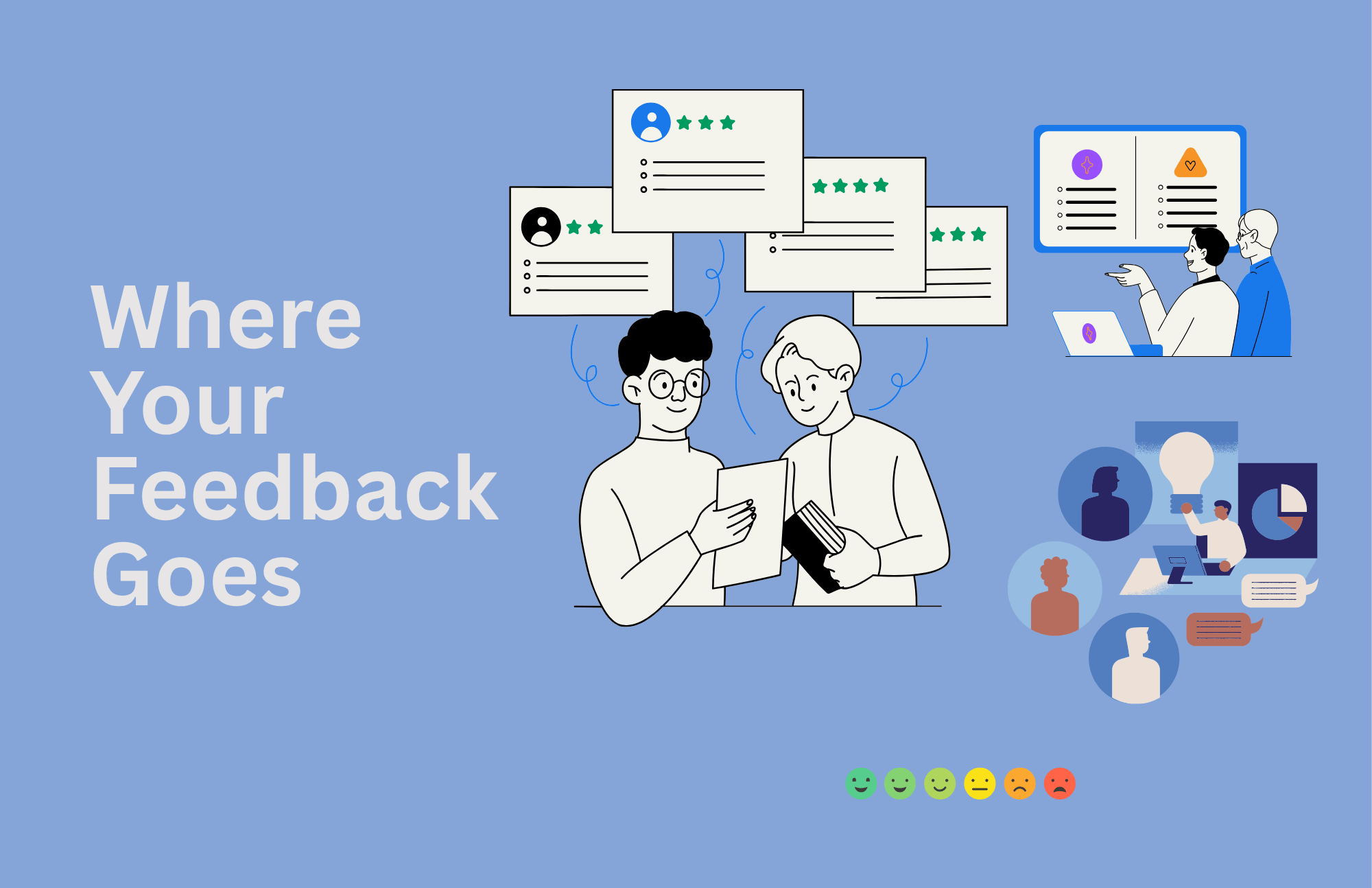An Alternative to Clyde on Discord: Alhena AI
Replace Discord Clyde AI with Alhena AI—your Discord Clyde alternative AI chatbot & Discord AI bot delivering multilingual 24/7 support.
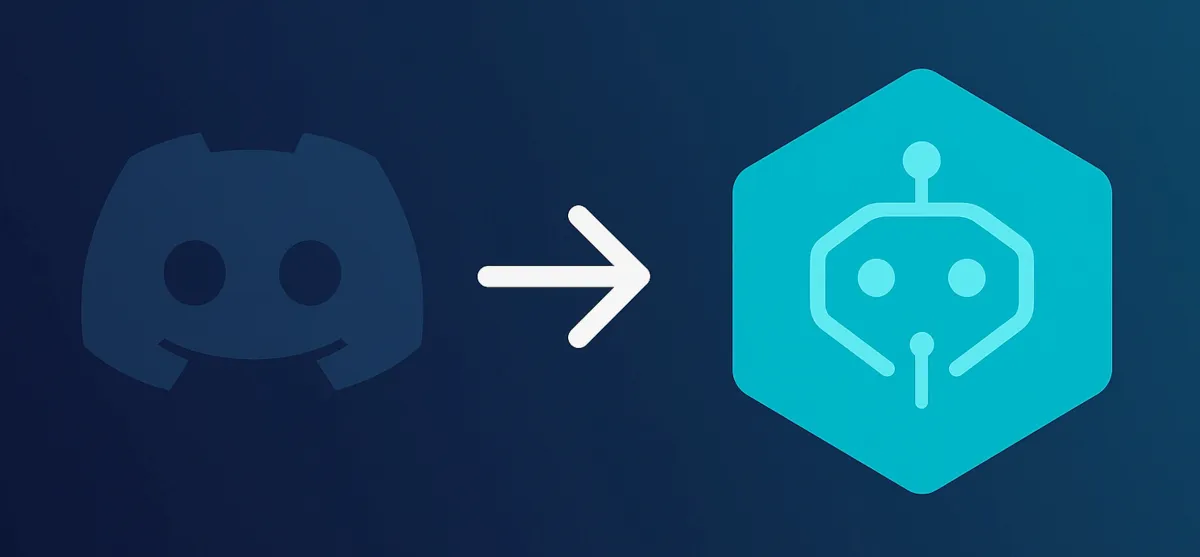
Discord Clyde's Departure
Discord has decided to shut down its Clyde bot — also known as Discord Clyde or Clyde Discord bot. This decision significantly impacts the world of online community support.
Discord’s built‑in Clyde Discord experiment is gone, but the need for a reliable Discord AI helper is bigger than ever. Communities still crave instant, accurate answers at any hour. Generic ChatGPT Discord bots promise convenience yet often hallucinate, ignore your workflows, or spam channels. Alhena AI fixes those gaps with an enterprise‑grade, zero‑hallucination platform that plugs straight into your server and your helpdesk.
Why Discord Communities Need More Than a Basic Bot
This development has led users of the Clyde Discord AI bot to look for viable alternatives.
The importance of an efficient AI chatbot like the Discord bot Clyde in managing community interactions on Discord has become an urgent need.
📌 Members expect 24 × 7 support, even across time zones.
📌 Repetitive questions drain moderators and stall growth.
📌 Basic moderation features are often insufficient for growing communities, as they lack the advanced tools needed to handle increased activity and complex issues.
📌 Clyde’s shutdown proved that a general‑purpose bot can’t manage complex product or blockchain queries.
📌 A modern Discord chat bot must be capable of answering queries accurately and efficiently, guarantee factual answers, cite sources, and escalate issues.
Alhena AI: A Worthy Successor to Clyde Discord Bot
Alhena AI is a generative AI AI Solution and an ideal replacement for the Clyde bot on Discord. Its features make it highly suitable for the needs of Discord users:
Enterprise‑Grade Architecture
Alhena combines a model‑agnostic LLM layer with proprietary knowledge indexing, so answers stay accurate while the tech stack stays future‑proof.
By leveraging advanced AI technology, Alhena ensures reliability and scalability in its technical architecture.
Zero‑Hallucination Guarantee
Smart Flagging and Outside‑Knowledge Detection block responses that aren’t grounded in your docs, FAQs, or trusted Discord messages. If an answer can’t be verified, Alhena defers or escalates—no made‑up facts.
Alhena AI carefully analyzes each user input and prompt to ensure that every response is based on verified information, minimizing the risk of hallucinations.
In fact, Alhena AI specializes in not hallucinating. Here’s a video of Alhena AI versus an Open AI GPT, trained on the same knowledge. The GPT hallucinates, but Alhena AI doesn’t:
Deep Discord + Helpdesk Integration
Route questions from Discord straight into Zendesk, Intercom, Freshdesk, Salesforce, Gladly, or Gorgias. The full conversation context travels with the ticket, delivering true omnichannel support.
Alhena AI seamlessly connects Discord with leading customer support platforms for unified communication.
Seamless Setup for Your AI Discord bot
Alhena AI distinguishes itself with its ease of integration.
The process of adding bots to Discord is straightforward with Alhena AI. Simply log into your Discord account, authorize the necessary permissions—including the ability to send messages—and follow the step-by-step process to add the bot to your server.
Alhena AI uses simple commands for setup and configuration, making it easy for admins to get started.
Discord admins can switch to Alhena with one click. This makes the transition to Alhena AI on Discord quick and easy.
3‑Minute Connection Flow
In the Alhena dashboard, click Connect → Discord. Authorise the bot, pick your server, and you’re live—no code required.
Granular Channel & Role Control
You can add the Alhena AI bot to specific channels on Discord, just as you used the Clyde Discord AI. Choose exactly which channels the bot monitors and which roles it learns from. Give it a custom name and avatar to match your brand.
Built‑In Ticketing
You can add the Alhena AI bot to specific channels on Discord, just as you used the Clyde Discord AI. Choose exactly which channels the bot monitors and which roles it learns from. Give it a custom name and avatar to match your brand.
Built‑In Ticketing
When a question needs a human, users click Get Support. Alhena opens a private thread and, if configured, auto‑creates a helpdesk ticket. Admins receive alerts in a private notification channel so nothing slips through.
Omni-channel
Rarely, you will have customers on Discord only. Your customers interact with you on multiple channels. As such, Alhena AI also can be integrated with Slack, live chat support on your website, email support, text support, and Slack support, creating a consistent experience for customers across all support channels. Set it once, and use it everywhere.
Additionally, Alhena AI can integrate with various apps to further enhance cross-platform support.
Core Features That Set Alhena Apart
1) Train AI From Trusted Discord Conversations
Continuous Knowledge Ingestion
Select channels and expert roles once. Alhena fetches their past answers and checks for new ones every hour, folding them into the knowledge base automatically.
Crowd Wisdom, Safely Harnessed
Only messages from approved profiles become training data, preventing misinformation while capturing the community’s best insights.
2) Train Alhena AI on Your Knowledge
You can upload your proprietary knowledge base to Alhena AI. Alhena AI will keep your knowledge secure and proprietary.
In addition, Alhena AI will automatically re-crawl the knowledge on a regular basis to ensure its responses stay up-to-date.
3) Source Citations
Every answer can cite the docs, ticket, or Discord post it came from, boosting user trust and letting moderators audit the logic.
4) Automated FAQ Creation
When admins improve or approve a reply, Alhena can convert it into an FAQ entry. Your knowledge base grows in sync with real questions.
5) Smart Flagging & Quality Assurance
Want to QA the AI, use the smart flagging. <1 % of chats are flagged for review, those with low confidence, negative sentiment, or the AI tried to step outside known info. Your QA team focuses only where it matters.
6) Detailed Analytics Dashboard
Track deflection rate, average response time, user feedback scores, and trending topics. Use the data to refine docs and product road‑maps.
7) Reliable, 24/7/365 Responses as an Alternative to Discord Clyde AI
Alhena AI provides around-the-clock support, ensuring a level of service that users of Clyde AI Discord had come to appreciate.
8) Multiple Language Support for International Discord Users
Alhena AI supports close to 100 languages. Alhena AI will automatically detect the language of the user’s question and respond in that language.
Alhena AI helps break language barriers, enabling seamless communication among international users.
This feature is particularly beneficial for large, international online communities that relied on Clyde AI Discord for managing numerous inquiries.
Track Record of Success in Top Discord Communities
Community support on Discord is a proven use case for Alhena AI.
Notable communities with Millions of users like zkSync, DIMO, Imutable and Natix are already using Alhena AI on Discord.
This is a testament to Alhena AI's capability to reduce response time and improve customer service, much like the Clyde bot on Discord.
Emerging Trends in AI Community Management
The world of Discord servers and online communities is experiencing a rapid transformation, thanks to the rise of AI chatbots and intelligent automation. As more communities seek to enhance engagement and streamline moderation, AI is stepping in to handle tasks that once required hours of manual effort from moderators and admins.
One of the most significant trends is the integration of AI chatbots to automate routine interactions, answer member queries, and send automated welcome messages to new users. These bots are not just about answering questions—they’re about creating a more dynamic and interactive environment for all members. Advanced moderation features, such as AI-powered spam detection and real-time content filtering, are helping communities maintain a safe and welcoming space without overwhelming human moderators.
Another key development is the use of machine learning to analyze community data. By understanding member behavior and preferences, community managers can make data-driven decisions, tailor content, and foster deeper connections within their Discord servers. AI-driven insights can reveal trending topics, identify potential issues before they escalate, and suggest ways to enhance community engagement.
Personalization is also on the rise. AI can now create customized experiences for each user, from tailored content recommendations to interactive community events that keep members coming back. Automated welcome messages and onboarding flows ensure that every new member feels valued from the moment they join.
Key features shaping the future of AI community management include:
- Advanced moderation: AI-powered tools for spam detection, content filtering, and automated enforcement of community guidelines.
- Automated welcome messages: Personalized greetings and onboarding to help new members feel at home.
- Data-driven insights: Machine learning algorithms that analyze conversations and member activity to inform community strategy.
- Enhanced engagement: AI chatbots that facilitate conversations, answer questions, and support members around the clock.
- Increased automation: Streamlined processes for server management, freeing up moderators to focus on building community connections.
For any tech enthusiast or community manager, staying ahead of these trends is essential. As AI continues to evolve, Discord communities that embrace these innovations will be better equipped to create engaging, well-moderated, and thriving spaces for their members.
Quick‑Start Checklist for Discord Admins
✅ Sign up at Alhena.ai and connect Discord.
✅ Upload docs, import FAQs, or link your helpdesk.
✅ Select channels and expert roles for trusted learning.
✅ Test in a private channel, tune tone and length.
✅ Announce the new Discord bot for customer support to your community.
Discord AI Options:
Alhena vs. Generic ChatGPT Bots
| Capability | Generic ChatGPT Discord Bot | Alhena AI |
|---|---|---|
| Knowledge grounding | Public internet only | Your vetted docs + trusted Discord messages |
| Hallucination risk | High | Near-zero (Smart Flagging) |
| Helpdesk integration | None | Zendesk, Intercom, Freshdesk, Salesforce, etc. |
| Ticket hand-off | Manual copy-paste | One-click, context-rich |
| Analytics | Minimal | Full dashboard with KPIs |
| Setup time | Minutes | Minutes |
Alhena AI is a great replacement for the Clyde Discord bot.
Alhena turns your server into a 24 × 7 knowledge hub: instant, accurate, and fully integrated with your support stack. Stop fighting repeat questions and start scaling community engagement with an AI Discord bot you and your members can trust.
Alhena AI is now widely used in big Discord communities, making it a natural replacement of the Clyde Discord AI.
Conclusion
The departure of the Clyde bot from Discord has created a clear need for robust AI chatbot solutions that can fill the gap in community support and moderation. Fortunately, the landscape is rich with alternatives—such as MEE6, TauChat, and Cleverbot—that offer advanced moderation, flexible customization options, and AI-powered conversations to enhance your Discord experience.
When selecting the best alternative to Clyde, it’s important to consider your community’s unique needs. Look for a bot that offers the right balance of advanced moderation features, seamless integration with your existing tools, and the ability to customize settings and permissions to fit your server’s style and requirements.
To get started with an AI chatbot on your Discord server:
- Research and select an AI chatbot that aligns with your community’s goals and moderation needs.
- Invite the bot to your Discord server, ensuring you set the appropriate permissions and roles for safe operation.
- Customize the bot’s settings and appearance to reflect your community’s brand and culture.
- Train the chatbot on your community’s specific topics, FAQs, and preferred responses—leveraging features like automated welcome messages and advanced moderation.
- Monitor performance by reviewing analytics and member feedback, making adjustments to ensure the chatbot continues to provide value and support.
By following these steps, you can create a more interactive, well-managed, and engaging community for your members. Whether you’re a community manager, a tech enthusiast, or an everyday Discord user, embracing AI chatbots is a powerful way to enhance conversations, streamline moderation, and support your community’s growth.
As the world of Discord bots and AI chatbots continues to advance, staying informed and proactive will ensure your community remains at the forefront of innovation—ready to meet the needs of today’s users and tomorrow’s challenges.
Want to See a Personalized Alhena Demo?
Book a 15-minute demo, and we’ll integrate the Alhena agent into your Discord server. Watch as it magically engages with your community in real-time.
At Alhena, we are leading the industry in transforming the customer support using an Agentic AI architecture.
- Learn More: Alhena AI For Web3, AI , and Gaming
- Create and Test Your Own AI Agent for Free: Sign Up
- Read Customer Success Stories: Customer Success stories